Like many of you, we saw our work dry up fast when Coronavirus (COVID-19) spread across the nation. As the weeks tick by it’s easy to become frustrated, waiting for stay at home orders to end and the country to get back to work. But with an uncertain future, it’s important to find ways to take advantage of the present. We’ve used the term “creatives” to describe ourselves… it’s time to earn that moniker in a whole new way. Here’s how!
Shift Your Vision
A canceled shoot doesn’t mean the content can’t be created, it means it must be created in a different way. Focus on project prep so you’re ready to roll when things open up. Turn your dialogue scene into an animation, and your in-person testimonial into an infographic. Ask your editor, “How can we visually present this project in a different way?” Motion graphics artists, graphic designers, and animators build their careers on solving such challenges.
Remember, you don’t have to halt all jobs in process. Problem solve. Find creative solutions to offer your clients and salvage your projects (and the all-important income) the best you can.
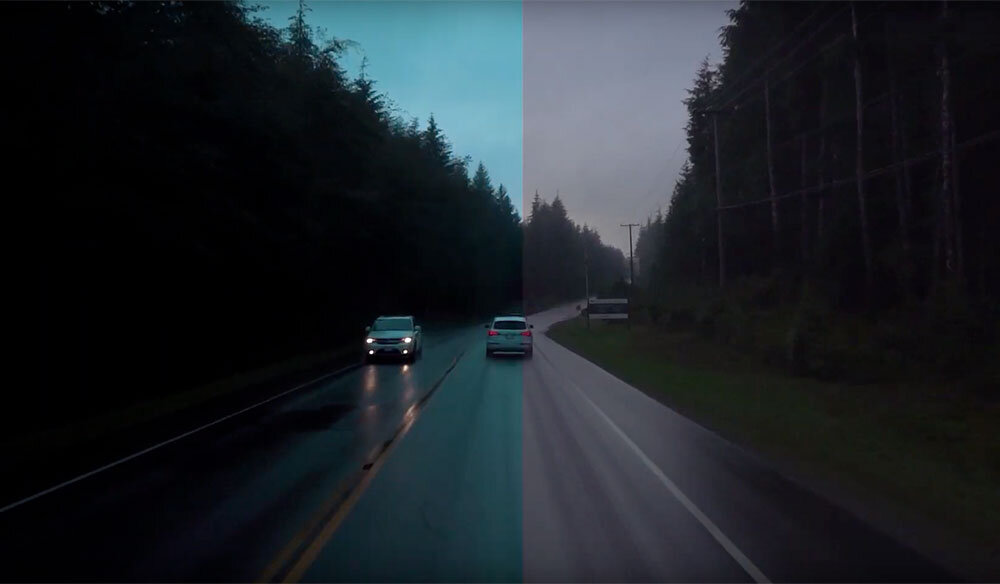
Leverage Remote Work
One unaffected area of business is digital postproduction. While everyone is working remotely, editors, colorists and animators are still fully capable of accomplishing any project. All color grading, digital retouching, photo compositing, animations, and video editing can still move forward. Think ‘outside the box’ by:
Compositing assets into new designs and ads
Creating animations out of video projects
Re-cutting previous video shoots into new promos
Using archival or stock footage in new ways
Prepare for the Future
At some point (hopefully sooner than later), production will resume. With that in mind, there’s no reason you cannot plan for future shoots. Although we don’t recommend asking to hold dates for shoots at this point with the possibility of moving them, there’s plenty that can be done in preproduction. Items to work on include:
Estimates and budgets
Storyboards and mood boards
Script drafts and initial shot lists
Talent searches
Virtual location scouting
Many shoots have already been postponed which means our calendar for late April, May, and June is starting to fill up. Please reach out to schedule your shoot or discuss a future project.
Learn Something New
When working remotely, what seems like an eternity of free downtime can easily get taken up by the most menial of tasks. Reading emails, doing laundry, organizing (and reorganizing) your desk. While those things need to be done it’s also an opportunity to sharpen our skills in new areas we know that we need.
While we hesitate to recommend YouTube tutorials because they’re often full of bad information, there’s still a lot that can be learned there. It’s an easy way to get introductory material on a subject. And while most software applications have a free trial period, many learning platforms (Lynda, Pluralsight, Master Class, Sundance Institute) also offer free trials. If you get something good out of them consider staying on once the trial is over.

Give Back
Production companies have always played a role in times of crisis. Although we all love to shoot spots that look beautiful, right now content is king. Offer practical help to brands and not for profits. What are they working on right now? What messaging are they trying to communicate? Would creating a user generated content approach provide the raw materials for that message?
With our free time, we worked on a coronavirus PSA campaign, called The Cure is US, creating over 90 video messages in four weeks. The work won’t make us rich but making a difference trumps the almighty dollar in these times.
Bottom Line
It’s going to be a tough few months for the production industry and none of us really knows what the future holds. But film and television production thrives on Murphy’s Law – we are always ready for things to go wrong at any time. That resourcefulness is going to be an asset as we try to figure out what comes next.
No one understands working through problems better than us. No one. Together, we can get through this.


